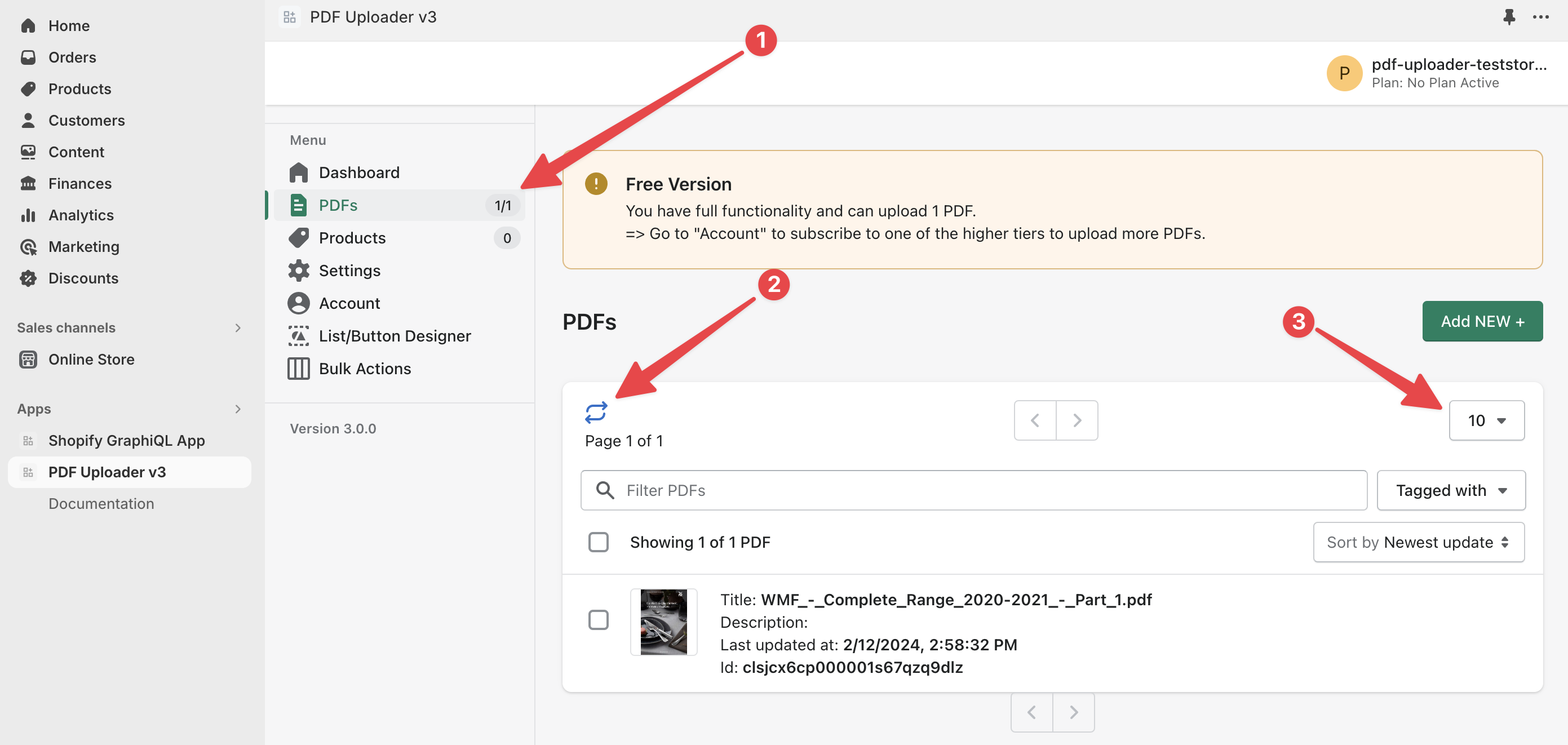Upload PDF(s)
Upload PDF(s) via the website
1. Click on "Pdfs" in the apps menu bar
2. Click on the "+Add NEW" button on the upper right corner.
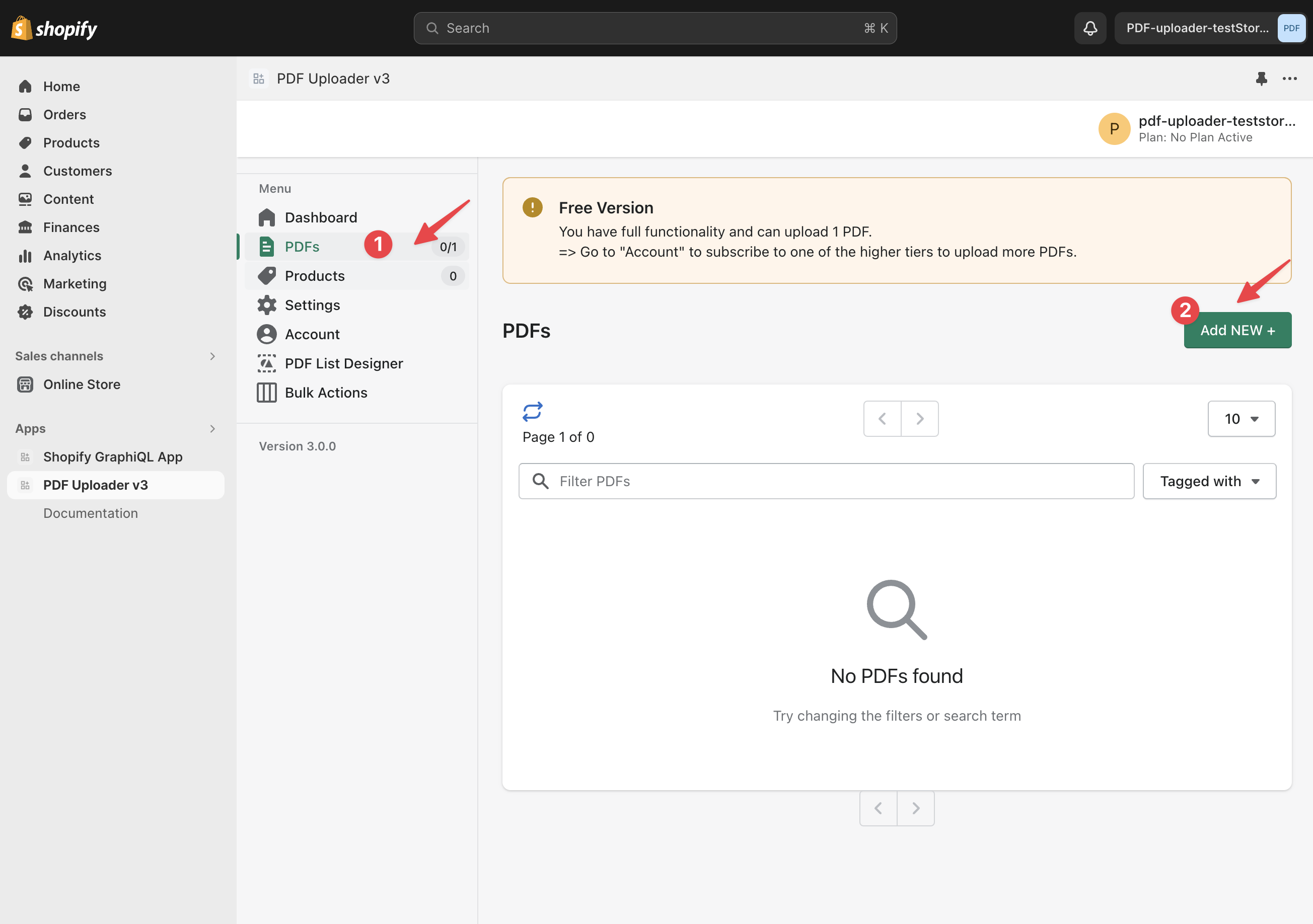
3. Click on the "Add file" button or drop a file in the drop zone
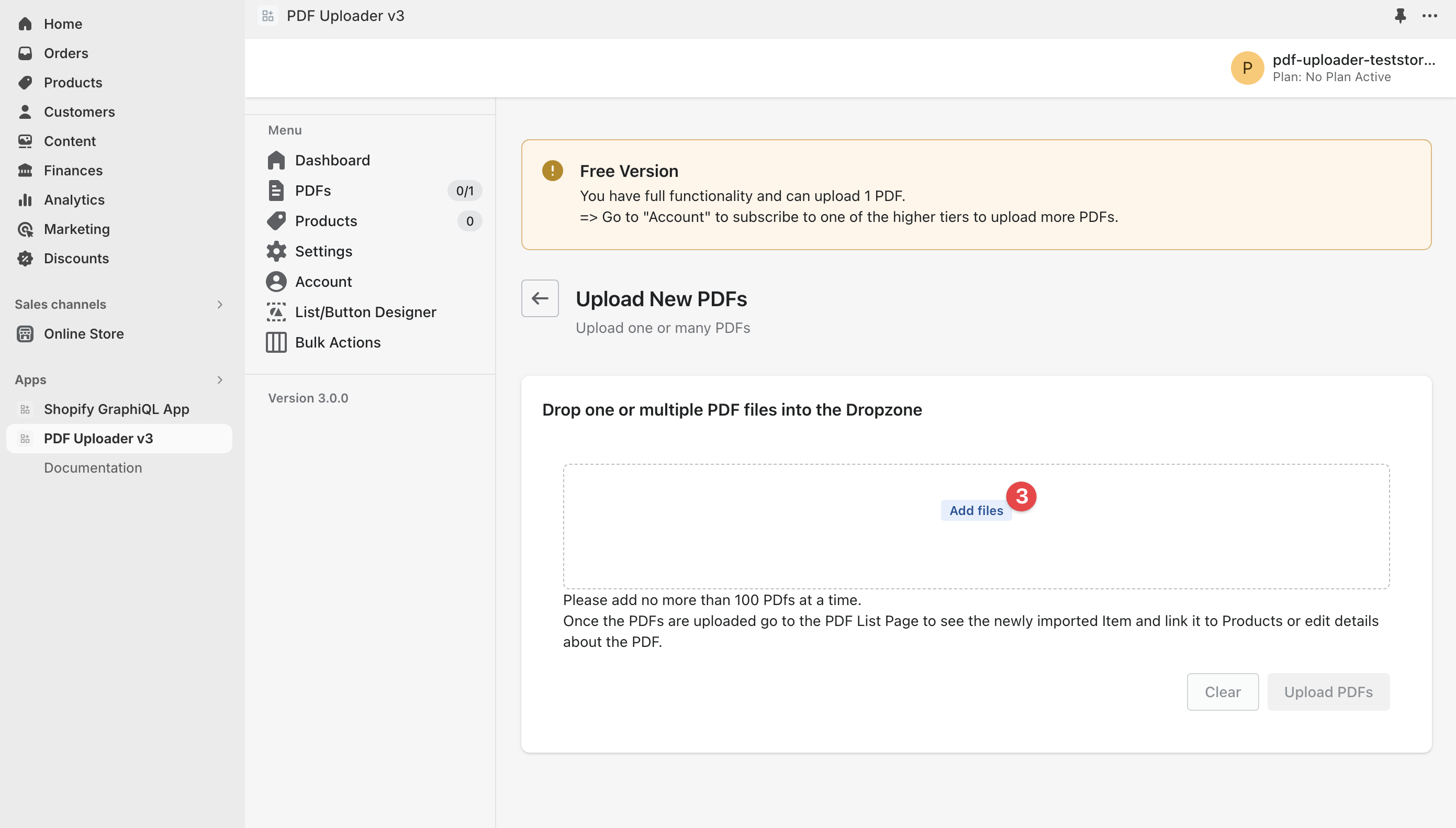
4. Click on the "Upload PDFs" button.
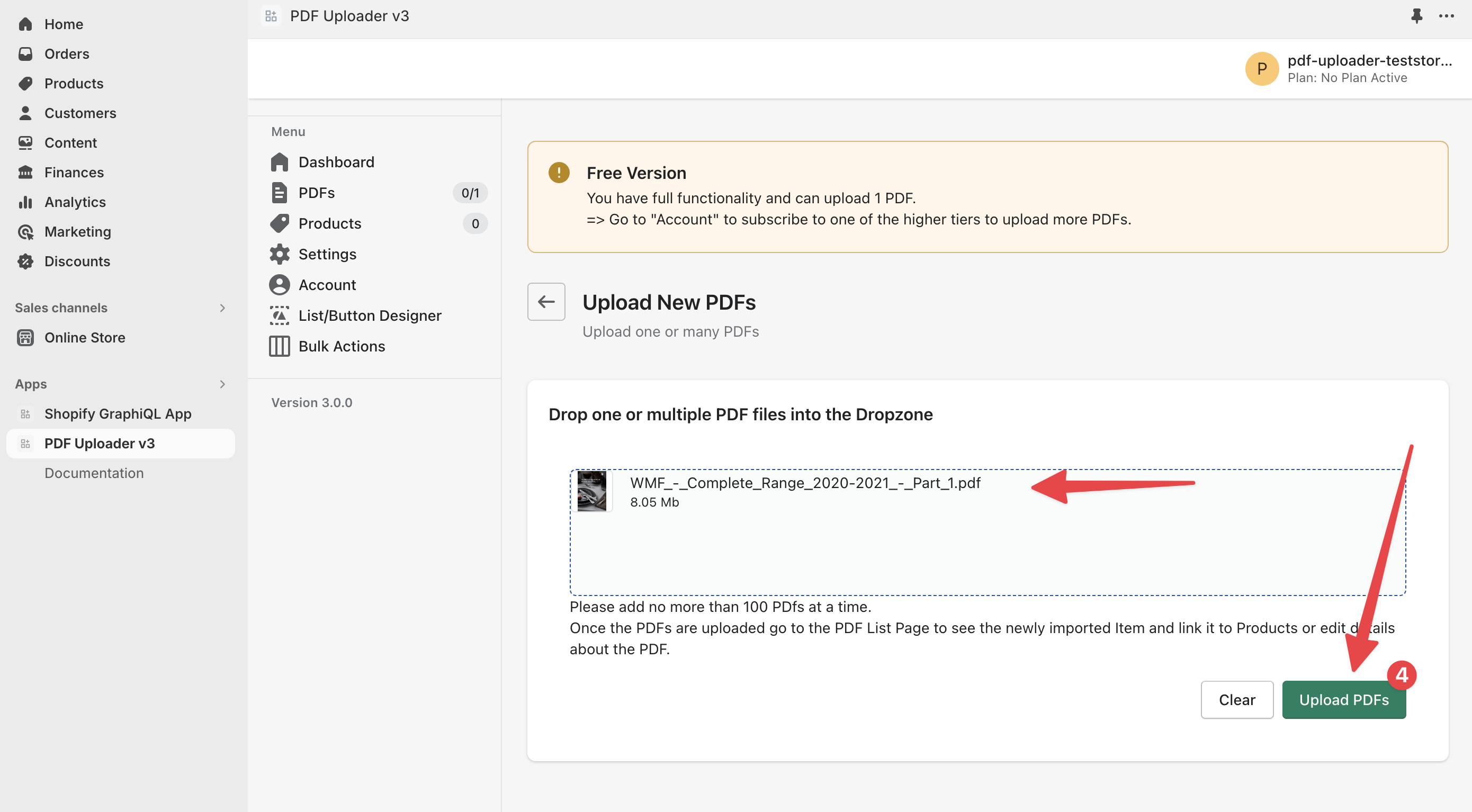
5. Clcik on the "PDFs" button and check on your uploaded PDFs.
If it will not be displayed right away, click the refresh button 2 or change the amount of displayed PDFs at 3.