Paste PDF ID
1. Click on the "PDFs" button in the apps menu.
2. Select a PDF
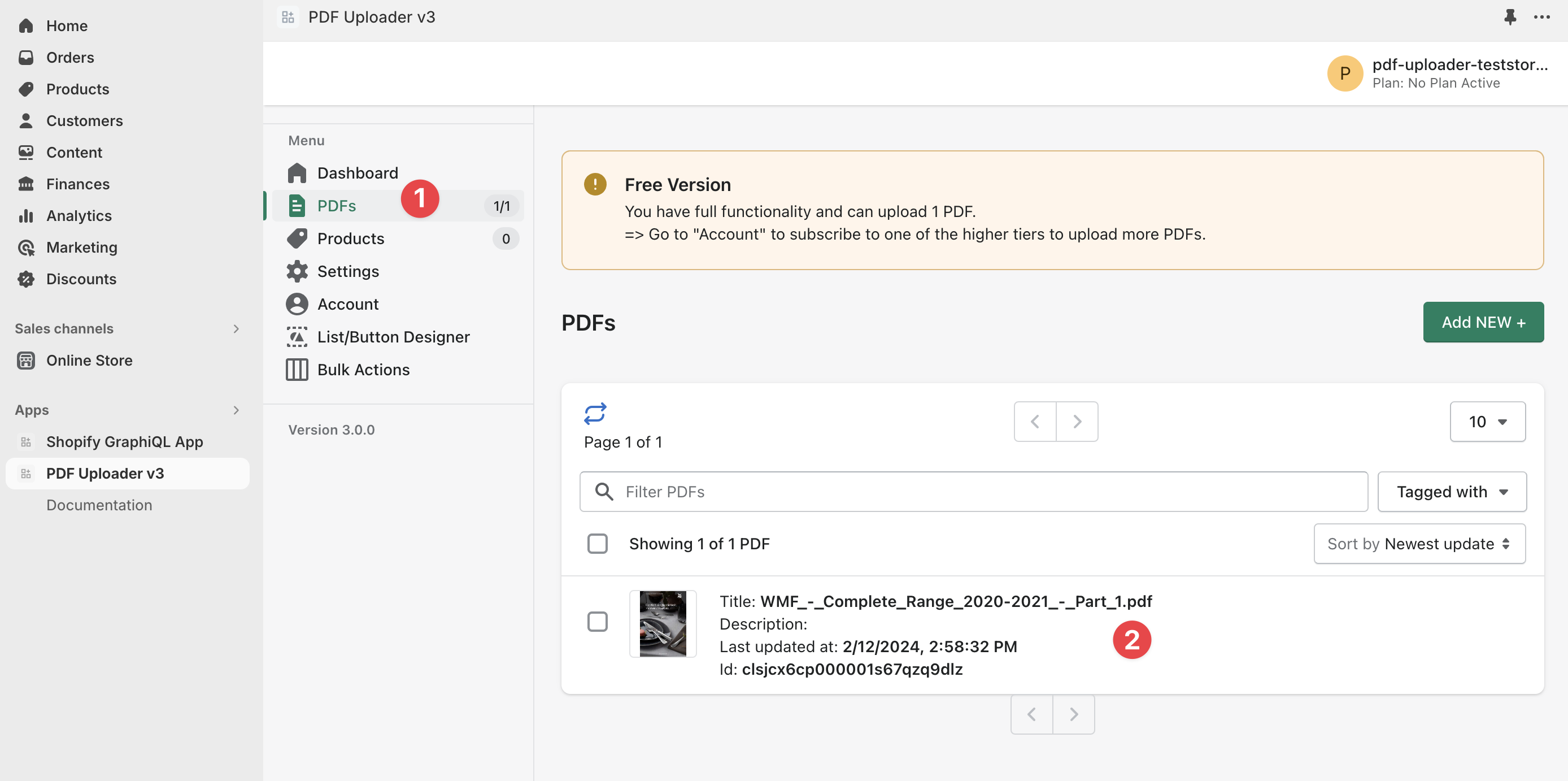
3. Copy the PDF ID "1" to past a link only or copy ID "2" to display PDF embedded
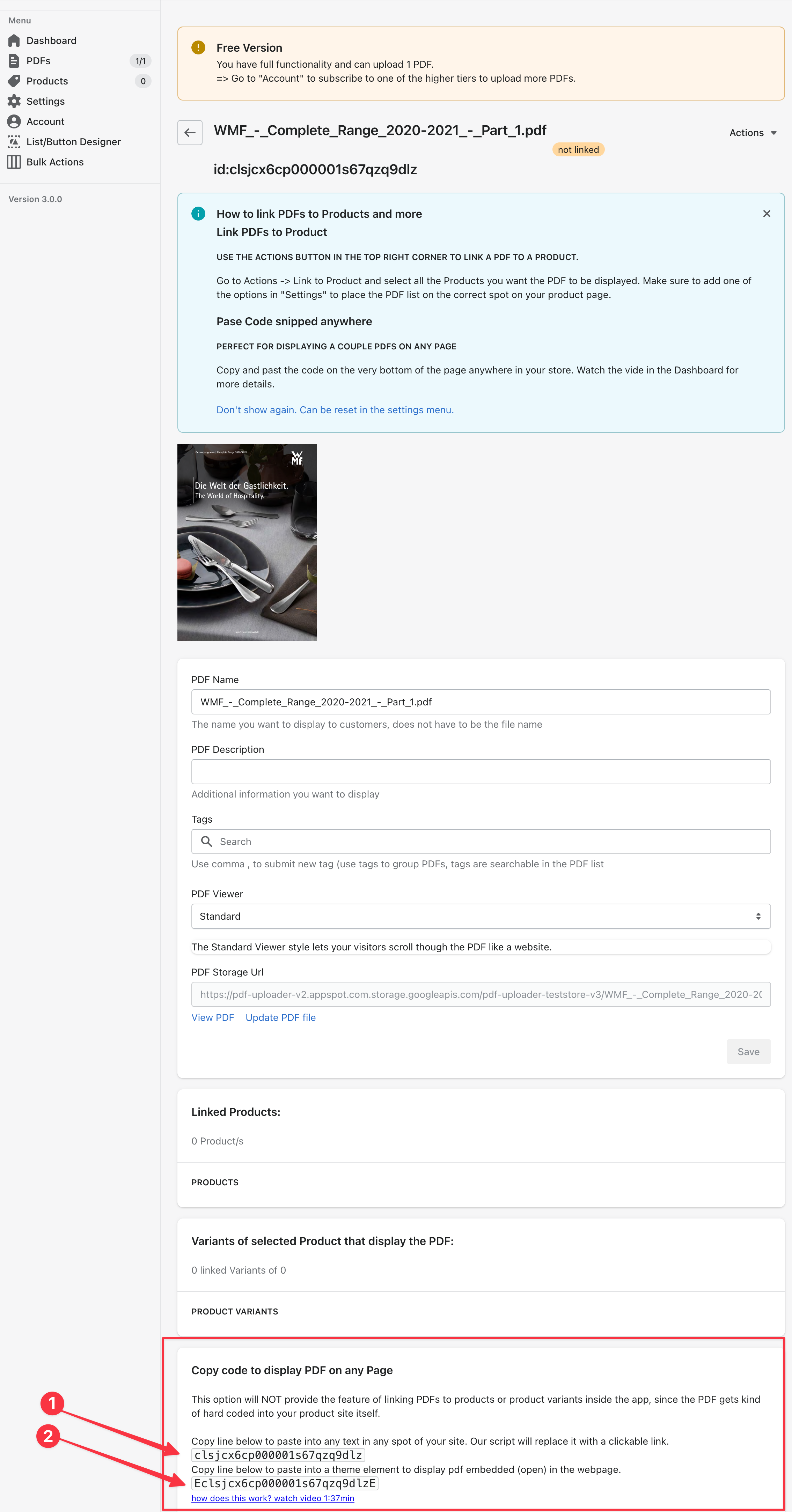
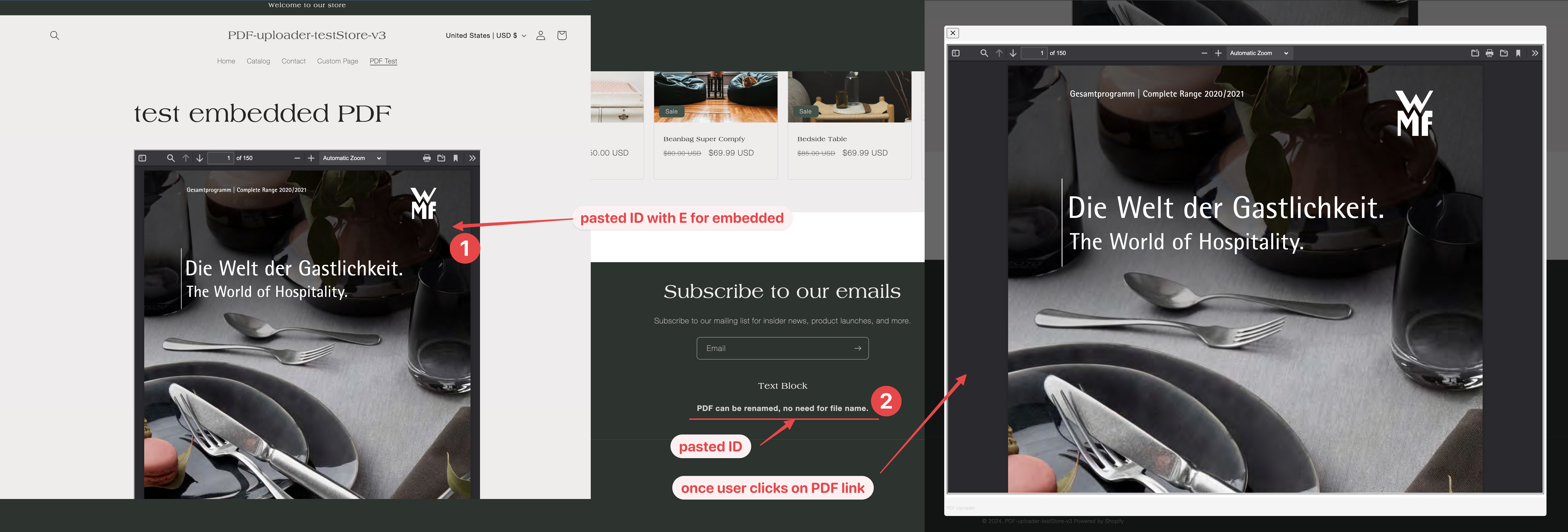
4. Now paste the ID in any text field in your site.
Our script will find and replace the ID with the correct link or PDF.
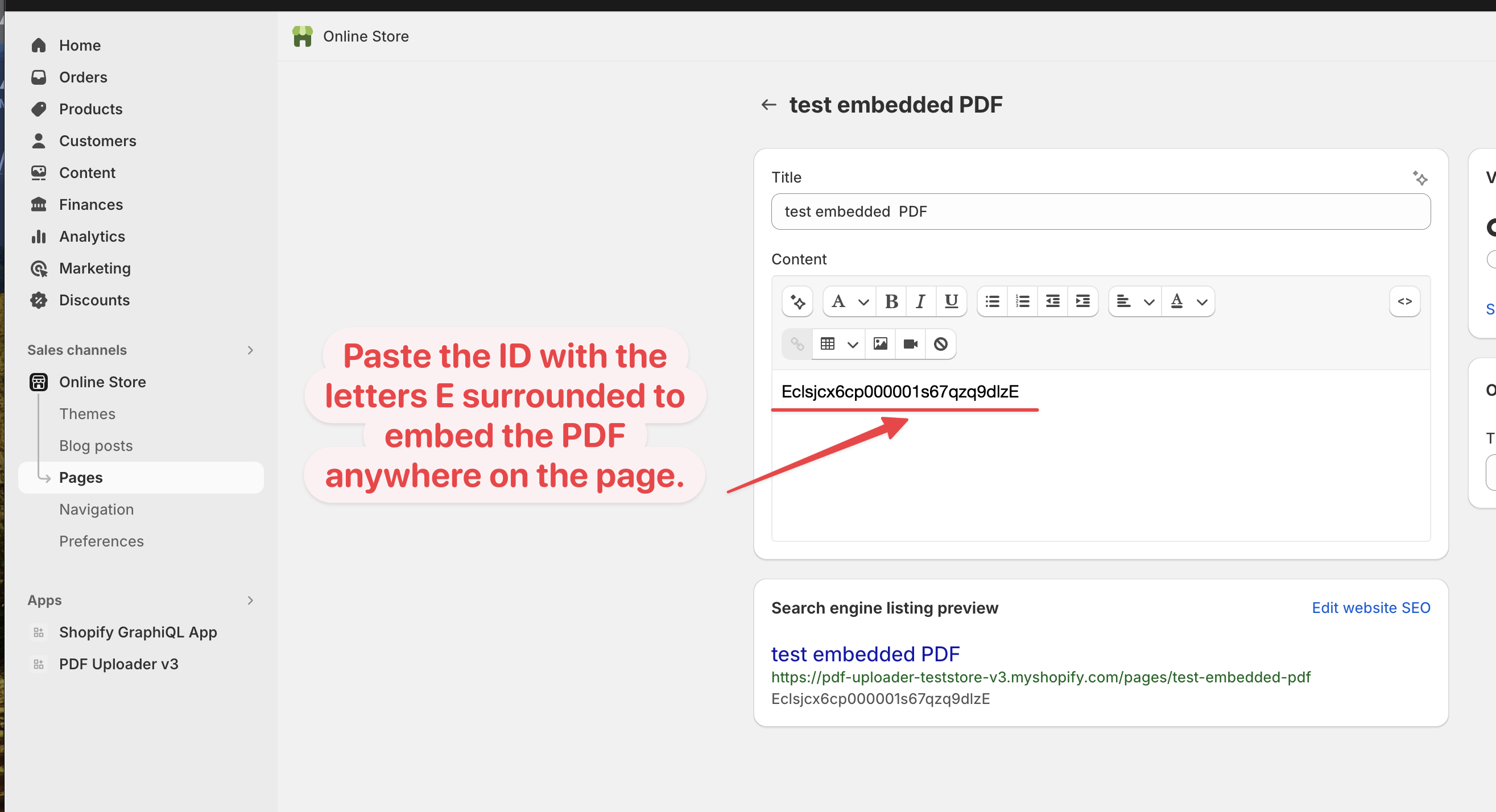
Remember: The ID surrounded by the letter E will embed the PDF, just the PDF ID will create a link that opens the PDF in a popup.